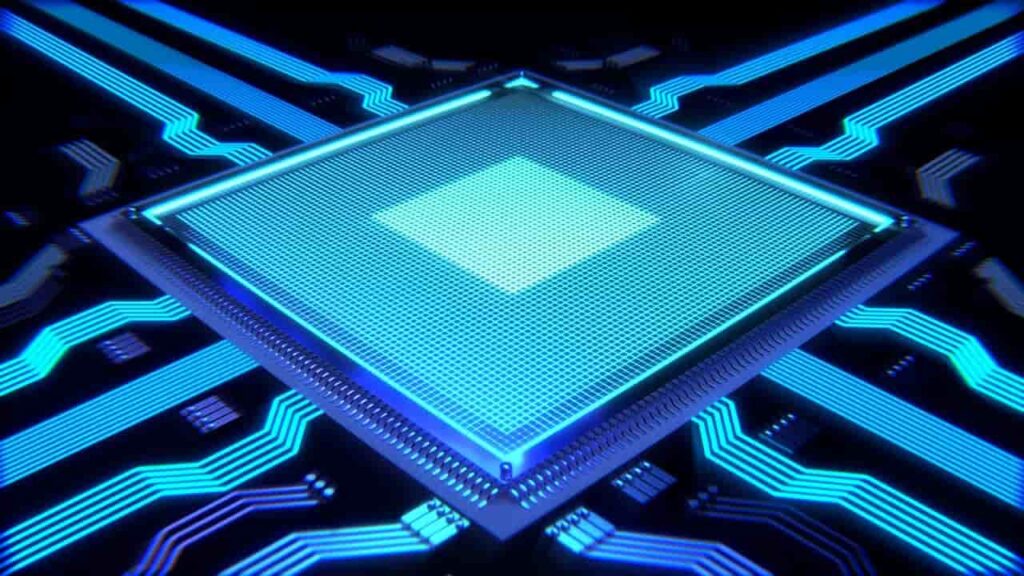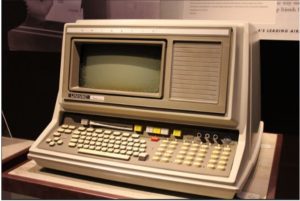Table of Contents
How to Create Facebook Avatar | Create Facebook Avatar 5 step- 2020
Recently in USA Facebook has launched a new avatar feature through which people can create an avatar of themselves, although it has already rolled out this feature in other countries. Avatar could be competition for Snapchat’s Bitmoji.
Say goodbye to that sad, happy emojis through which you express your emotions. Now, you have a new sticker that you can share or use these avatar stickers in the comment, stories, and many more. These stickers help you to exp
Learn More click below-
“Avatars enable you to share a range of emotions and expressions via a digital persona that’s uniquely representative of you, so we’re excited to bring this new form of self-expression to more people around the world.” Fidji Simo(Head of Facebook App) said in a post.
Official Facebook Twitter Handle
How to make Facebook avatar stickers
Here I’ll show you how to create your avatar stickers. To demonstrate the steps I have used the android phone as most people do have.
STEP 1: To build your avatar go to the messenger or comment box and click on the sticker button. You will see the option “Make Your Avatar” if it is rolled out to you.
STEP 2: Choose skin tone that fits you, hairstyle & color, face shape, eye shape, eye color, nose shape, color, eyebrows, and it’s facial color, etc. Customize each section according to yourselves which best fits you.
STEP 3: If somehow you couldn’t select the avatar which best matches you just click on the mirror option on the upper right corner and then it will open the front camera. Through this, you can have an avatar that looks similar to you.
STEP 4: After all these steps click on done. Now, express yourself in a better way.
STEP 5: If you want to edit your avatar again then click on that three horizontal lines and click on see more then tap on that purple avatar option, now edit it and save.
ANOTHER WAY OF CREATING AVATAR ON FACEBOOK
STEP 1: Open the Facebook app on your phone and tap on the Hamburger icon or Three Stacked Lines.
STEP 2: Scroll down to See more options and click on it.
STEP 3: Click on the purple avatar icon, tap next, and set your avatar.
STEP 4: Choose the skin tone, hairstyle, eyebrows, customize, nose, mouth, select the size of the avatar. Once you have done this select the outfit it includes Hat, Scarfs, or Cat’s ear.
STEP 5: Once you finished all your customization tap on Next and click Done.
Conclusion
I hope you get the right information on creating avatar on Facebook after reading this article on How to Create Facebook Avatar | Create Facebook Avatar 5 step- 2020, thank you for reading this article.
Related Article-
How to post on Instagram from PC
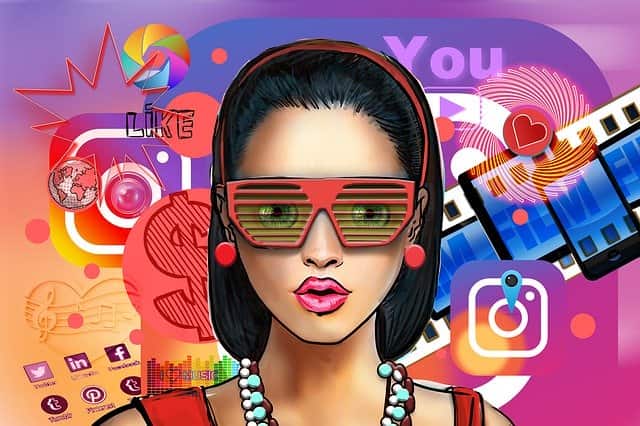

Laptops Vs Desktops: Pros and Cons! differences?

Best Gaming CPUs | Top 5 CPUs-2020