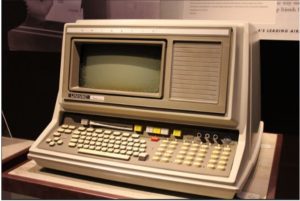Table of Contents
How to post on Instagram from PC | 5 STEPS ONLY-2020
Posting photos from the mobile are quite easy but you can’t post photos from your computer. As Instagram has not provided and feature officially but here, in this article from currenewsbox.com I will share the information on How to post on Instagram from PC using the browser it could be Chrome, Mozilla Firefox, and Apple Safari, etc.

How to post photos on Instagram?
How to post photos on Instagram from PC (laptop or desktop)?
What are the new features of the Instagram update?
how to get Instagram new features?
????Turn your tassels for the class of 2020 ????
It’s #Graduation2020 day on Instagram, and some of your favorite people put together something special for this year’s grads ✨ https://t.co/oCXre565sj pic.twitter.com/9jMjxGk9q1
— Instagram (@instagram) May 15, 2020
What are the reasons behind posting on Instagram from the computer?
Most of the people mostly work on pc do his/her work on the computer such as editing DSLR photos and it takes time. Think you have spent most of your time editing and you want to post that image on Instagram but you can’t.
To post that first you need to transfer or save that image to either your drive or copying to your phone it’s quite messy, everyone wants all work on his/her fingertip. To solve this problem a simple trick will help you a lot. Below are the steps that will help you to do this. Our tips will guide you to post on Instagram step by step.
Simple and Complete Guide on How to post on Instagram-
STEP1. Open your browser and type instagram.com and login yourself. I have taken chrome as for demonstration purposes as it is widely used all over the world.
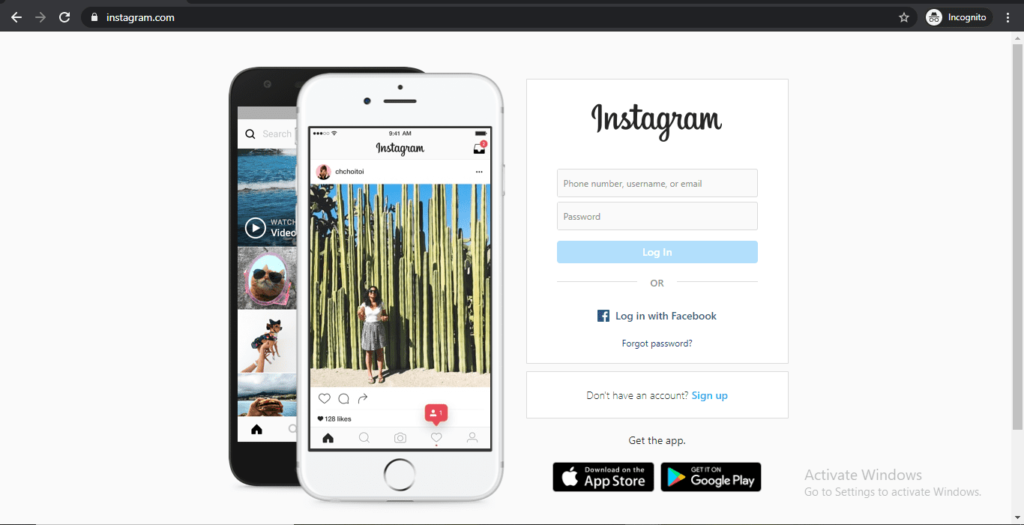
STEP2. You may check that Instagram doesn’t provide any feature on posting from a c
Computer by clicking on your profile then click on setting (gears or wrench icon).
STEP3. Right-click and went down to inspect option or simply type (ctrl+shift+I), you may found the tab little bit confusing if you do not have any programming knowledge.
Now, go to on top right corner and click on the tablet icon or type (ctrl+shift+M).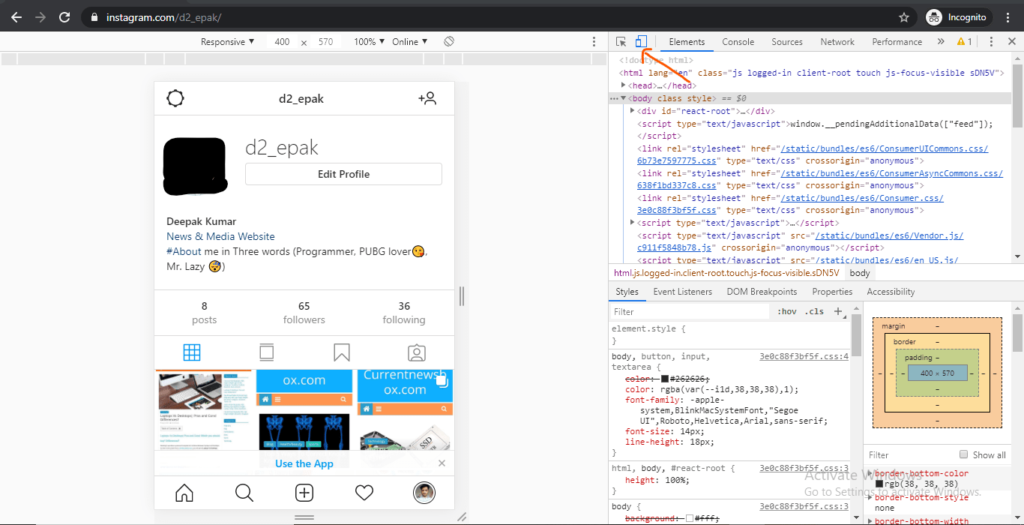
STEP4. After clicking on that refresh the page and you will get the (+) icon the one which has the most important in this complete guide.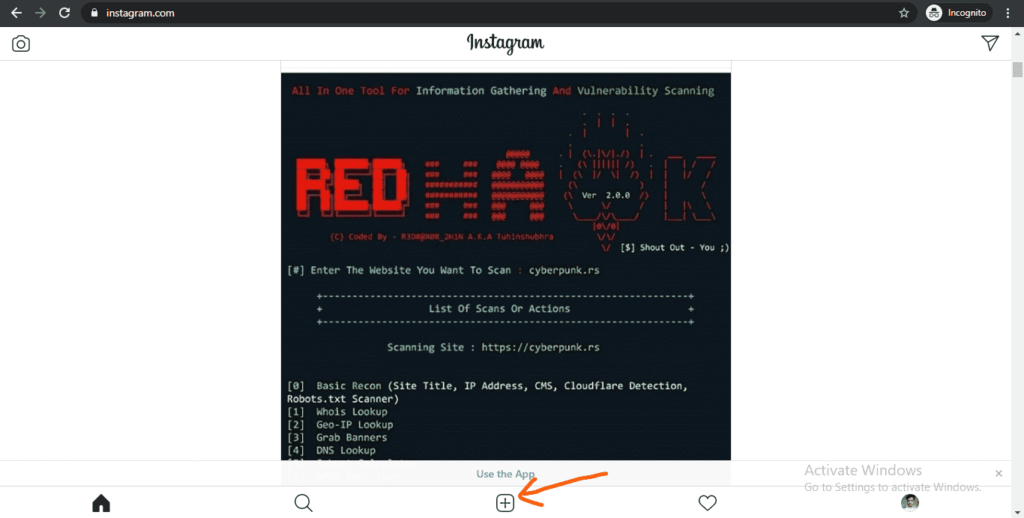
STEP5. Now you just need to tap on that + icon and choose what you want to post.
Instagram new features: List of New Features announced by Instagram
Recently Mark Zuckerberg had announced a list of new features on Facebook, Whatsapp, and Instagram. Here I have mentioned additional new features for Instagram.
Bulk Comment Deletion- this new feature will allow users to delete the bulk comment in a single go. It allows improved control over comment threat, additional option to block or restrict inappropriate comment as many celebrity faces. This feature will help the most who have millions of followers.
Combating cyberbullying- In this company has released its fifth edition of the Community Standards Enforcement Report on 13 May. In response to a recent incident, you may have been heard about “Bois Locker Room”.
Improved Desktop compatibility- A huge amount of Instagram is using desktop as well as laptops so the company has launched new compatibility by which you can save live IGTV’s videos on one’s profile.
Conclusion
I hope you get the right information after reading this article on How to post on Instagram from PC | 5 STEPS ONLY-2020, thank you for reading this article.
Related Article-
How to Create a Gmail Account 5 STEPs only-2020

Google Meet vs Google Hangouts What’s the

Best Gaming CPUs | Top 5 CPUs-2020
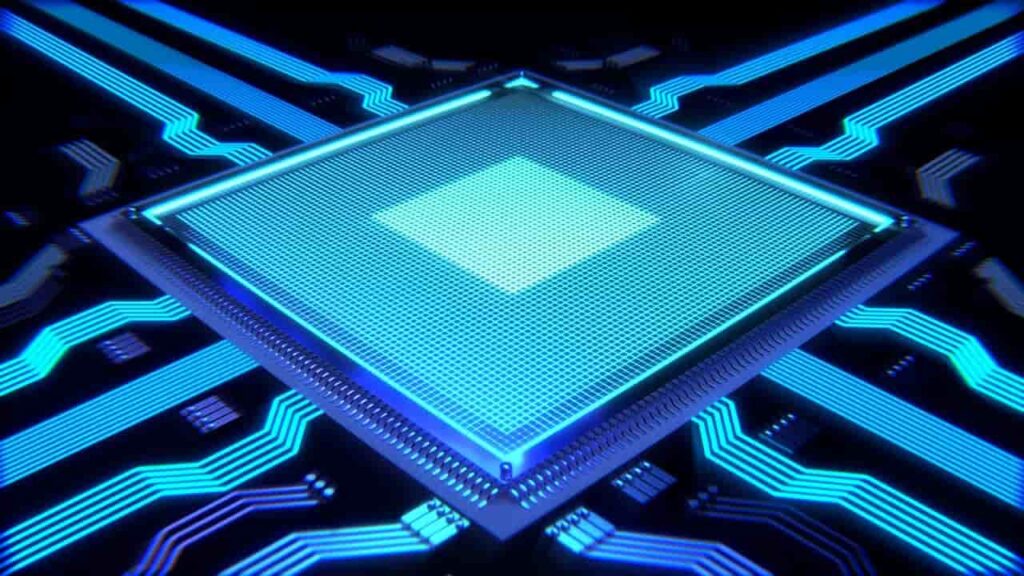
Laptops Vs Desktops: Pros and Cons! differences?