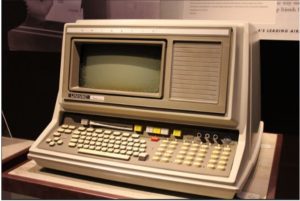Table of Contents
HOW TO UPDATE PHP VERSION?-2020
Sometimes you may have seen this kind of message “update your PHP” but you don’t know what it is and how to update PHP. So, this article from currentnewsbox.com is based on How to update PHP version? Here in this article, to show the procedure on how to update PHP version in WordPress? We have used a cpanel method to update. Although you have another option by calling your host provider.
First of all, let’s get some overview of PHP.
What is PHP?
Originally PHP stood for Personal Home Page but now it stands for Hypertext Preprocessor. When you run your website a type of script (such as WordPress) runs a software program called PHP and this helps your website to load content and generates webpage that people see.
- As it is open-source, it is free to download and use.
- It executes on the server.
- A powerful script that can run the biggest blogging system.
- PHP is easy to use and could be a beginner’s first side server language.
Why do we need to update PHP version?
The idea is simple the most recent version you have the fewer bugs and errors your website has to face. Let’s understand it with an example, let say you have an older version of computer (Window XP) such that your operating system is too old and you want to run more updated software (say GTA 5 or MS 2020) the answer is you couldn’t.
To run these types of software first, you will need to update your OS along with your hardware. Similarly, the people who create scripts fix bugs and errors in scripts and keeps their scripts updated over time so that the user does not get into any trouble. As a result, you also need to update PHP to run your website properly on the script.
As per a survey, almost 53% of people have to cancel the search if the loading time of the website is greater than 6s. Updating your PHP to 7 or more also increases your website loading time and loads faster.
Backup Your Site Before Updating PHP
It is advisable for you to backup your site before updating PHP. There are many backup plugins to help in backing-up your data.
I have suggested the Top 5 best backup tool or plugin for WordPress-
- UdraftPlus
- BackupBuddy
- Duplicator
- BackupWordPress
- WP-DP-Backup
How to update the PHP version?
As I have mentioned, there are two methods of updating PHP the first one is through Cpanel, and the other is by contacting your host provider.
Here in this example, I have used a cpanel method to update PHP to the recent 7 or more versions.
Step1- Open your browser and log into the Cpanel of your website.
Step2- After login click on the “Select PHP Version” icon.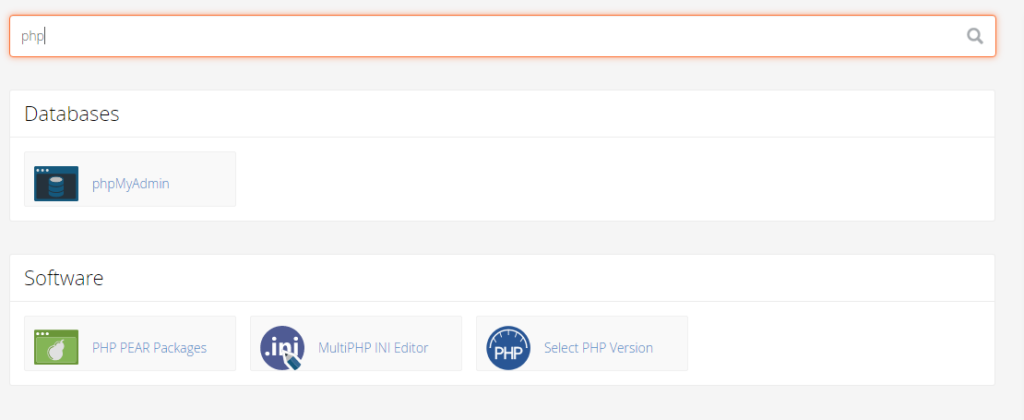
Step3- On that page, you will notice a drop-down menu and select the most recent version (version 7 or more) and “select as default”.
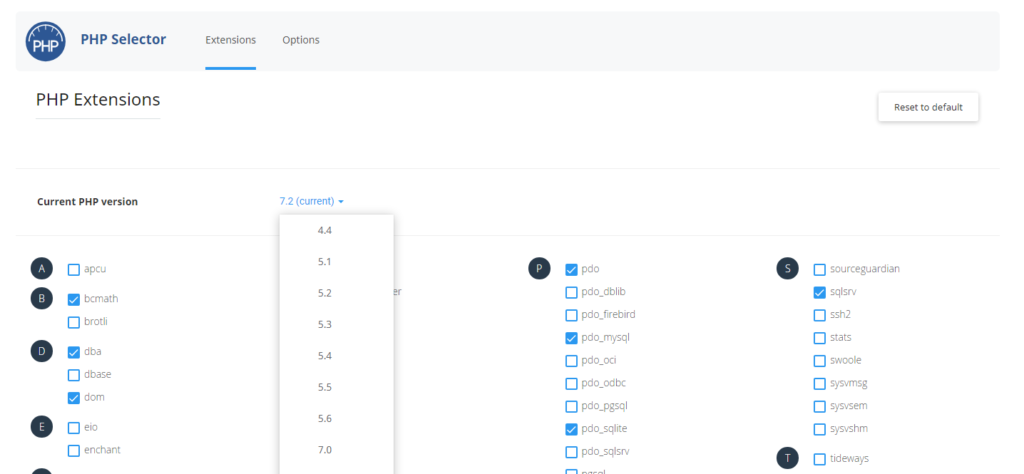
Finally, your website PHP is updated now.
Conclusion-
I hope you get the right information after reading this article on HOW TO UPDATE PHP VERSION?-2020 thank you for reading this article.
Related Article-
How to Create Facebook Avatar | Create Facebook Avatar 5 step- 2020